Using the C&O Canal Explorer Mobile App
Thank you for downloading the C&O Canal Explorer Mobile App. The $0.99 download fee you paid will support the C&O Canal Trust’s preservation and beautification work within the C&O Canal National Historical Park.
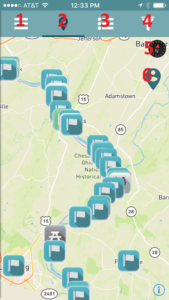 The app’s navigation stretches across the top of the screen.
The app’s navigation stretches across the top of the screen.
- This is the Menu. Be sure to visit the menu to see Park updates, such as closures, whenever you head out the C&O Canal.
- Tapping this icon will display the map. The app will designate you location with a blue dot, and you will be able to see what points of interest (flags) are near you. If you don’t see your blue dot, click on the icon at #6 above to locate it. Tap on the individual flag icons to learn more about points of interest near you.
- Tapping on this icon will bring up a list of points of interest near you. You can tap on each entry to see more information. You will also be able to see how many miles there are between your current location and the points of interest. Tapping on the up and down arrows in the search bar will sort the results by upstream and downstream. Tapping on the lines in the search bar will sort the results by alphabetical and distance.
- Tapping on this icon will show the list of filters. You can then filter your results by town, county, heritage area, and some other choices. These filters will apply to both the map and list results until you remove it. The app will tell you at the top of the screen if a filter is applied.
- This icon is a compass, so you know what direction you are heading.
- Tapping this icon will recenter your screen so you can see the blue dot that pinpoints your location.





